More regarding Excel Sheet Visible, Hidden and Very Hidden modes
Hello Readers,
Welcome to Coding by Learning !!! 😀
In our last post we have seen what is Visible, Hidden and Very Hidden modes and how to do that using excel option. Please read post: https://codingbylearning.blogspot.com/2022/05/excel-sheet-visible-hidden-and-very.html
Here in this post we will discuss more on this topic.
You can get a question both Hidden and Very Hidden are helping user to hide the excel sheets. Then what is Difference between Hidden and VeryHidden and why we need this 2 options.
Lets look at following Pictures. Here sheet 1 is in Visible mode. Sheet 2 is in hidden and Sheet3 in Very hidden mode.
Now go to excel work book and do right click - > Unhide
You can see only Sheet2 is visible and we cannot see Sheet3 in this list. Because sheet3 is on Very Hidden mode.
So the concept here is if sheet is hidden user can view the sheet and can unhide it. But if a sheet is in very hidden user cannot even see the sheet is available on excel workbook.
Also we can change excel sheet from one mode to another mode using by VBA code.
Happy learning & Happy coding!!!
Comment and share this post to your friends and colleagues 😀



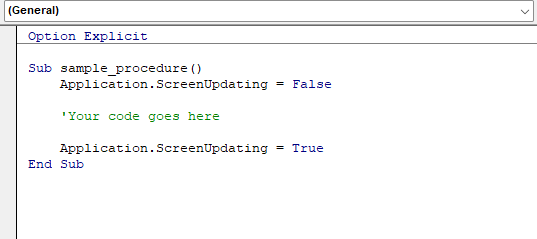

Thanks. Your blogs are very useful to learn VBA.
ReplyDeleteWelcome and Thanks for visiting our blog :)
ReplyDelete