VLOOKUP – Excel Formula
Hello Readers,
Welcome to Coding by Learning !!! 😀
This is one of the important formulae in excel application
Vlookup function is used for the purpose of getting corresponding data for the given lookup value
Syntax:
=VLOOKUP(lookup_value, table_array, col_index_num, [range_lookup])
Explanation :
- Lookup value is root value for which we are going to find corresponding data value,
- Table Array is the column range between lookup value column and corresponding data column
- Col index num is the count of total columns of table array
- finally range lookup, it is optional value which accepts TRUE (approximate match) or FALSE (Exact match)
Let see with an example:
Data sheet in the example work book has the detail of Indian states and its capital cities.
Now look at the sheet named "Example". I have listed some of the Indian states here. Now I want to get the capital cities of respective states in the sheet.




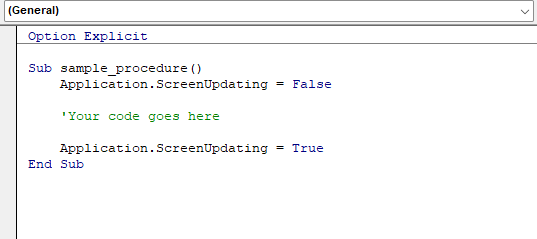

Good information👍..... Shall we get a post for HLookup. it helps a lot....🙂
ReplyDeleteSure, I will publish a post on Hlookup soon..., Thanks for the suggestion
ReplyDelete