VBA Interview questions - screen updating
Hello Readers,
Welcome to Coding by Learning !!! 😀
Take this scenario. There is an automation requirement where there is a master data file. User manually copy paste some range/cell to master file. Lets consider user needs to copy from 20 files to master file.
Developer automated this manual entry/copy paste activity using VBA code. But after the deployment user feels while running the code, it keeps changing the input file, copying required data, going to master file, pasting data to master file, going to input file, copying required data, pasting data to master file and the activity continues until loop runs. As a user system looks like flipping pages of book which does not look good. Basically users wants to see only output after running automation. System screen should stay in the VBA macro file until getting output. How you make the code user convenience.
Here VBA concept screen updating comes into picture.
It is question might be asked in almost all the VBA interviews.
How to make screen updating stopped?
We have VBA code to stop screen updating.
Application.ScreenUpdating = False
How to use screen updating in my VBA code?
Important Note : Please make sure you make screen updating to true at the end before closing procedure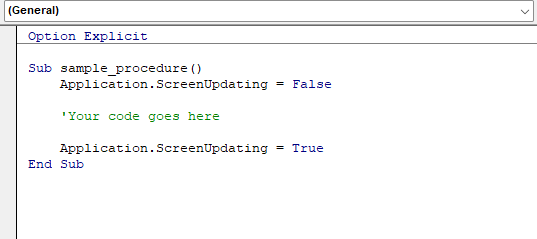

Sir...very useful post
ReplyDeleteThanx thanx thanx....
Expecting more in future...
All the best.... click here for mor information
Thanks !!, yes will do more
Delete